Recently I ran into this little issue when trying to access
the D365 schedule board for both PSA and Field Service. “Resource not found for
segment ‘msdyn_FpsAction’. There were also a bunch of other general SQL /
Unexpected errors when I was trying to access projects within PSA. This happened immediately after I installed the Microsoft Partner Portal solution with the additional PSA extension.
Basically, every blog I went to pointed me to the same link, which didn’t seem to work :(
So, for those of you that run into this error in the future,
It has to do with certain processes being in Draft mode. I also discovered that
a load of these processes didn’t even have an owner.
Firstly, I assigned the processes to myself.
Then activate the processes that had randomly been
deactivated for no reason. This will then show the schedule board.
Viola… Your schedule board should now work…AND you shouldn’t
get any random errors when trying to save projects. Seems the Partner Portal installation with the additional PSA extension deactivated a load of Actions and workflows and didn't reactivate them.

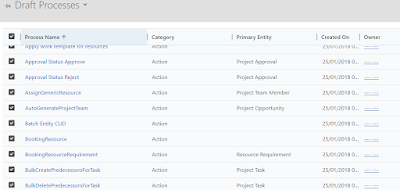



No comments:
Post a Comment