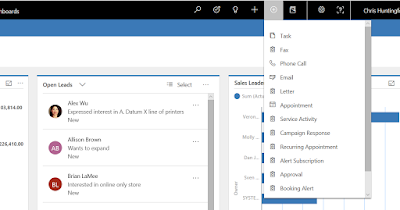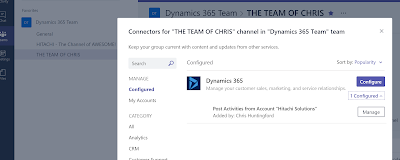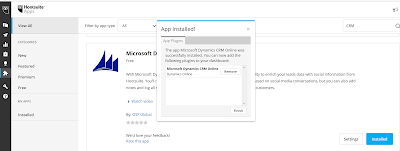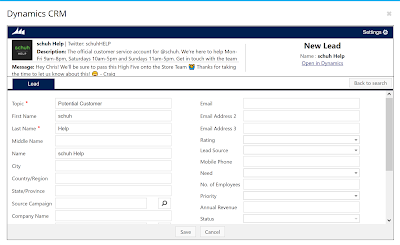As many of you are aware Microsoft released Version 9 for
Dynamics 365 customer engagement. One of the primary features was the new
Unified User Interface (UUI) which originally was going to be just for business
edition, but that also seems to have changed / re branded / disappeared. No
worries there, we get the new web refresh and UUI in the enterprise release!
FAB!!!
All good and well but there are a few things you need to be
made aware of if you are looking to implement version 9, especially if its
primarily for the new UUI. Firstly, I need to give a shout out to some of the
team that have been testing this with me: Rob Dawson, Matt Webb & Jason Almeida… Thanks for having a crack at this with me… I bet we find more
interesting little Easter eggs :)
One thing I need to make very clear is that the UUI and the
WEB REFRESH are 2 very different interfaces. The Web refresh is the same
browser interface that has just had a bit of a coat of paint to remove a lot of
the white space. It does look a lot cleaner and “fresher”. Below is an example of my contact record in the web refresh. (Yes you can totally colour brand the subgrid headers)
The UUI is the new unified interface that has been generated
with the platform refresh and will provide the same user experience across mobile,
tablet, Outlook, web and Unified Service Desk access. This is going to be the
preferred interface in the future and it more intuitive which is really going
to promote user adoption. The controls are a lot more user friendly and are
reliant on the new Custom Control Framework (CCF).
In my experience, the new UUI presented a few challenges
during testing. I thought it may be useful to bring up these gaps before you
decide to upgrade only to use the UUI. This all being said, the testing has all
been undertaken on trial environments and have all been tested across different
browsers. The different APPS enabled for UUI were also tested. It also doesn’t mean
that you will experience these within the web refresh interface.
Email Activity
Creation
Other than from within the Outlook interface I have not yet
found a way to send an email from the new UUI. The attempts to send the emails
were made directly from the time line on the account and contact forms where the
actual email activity option is missing from the list. I also attempted from
the quick create for activities from the top nav bar, where the option exists
but nothing happens when you select it. You can click the little email shortcut
on the right hand of the account or contact, but that will simply utilise the built-in
email available on your device.
Advanced Find
I was unable to conduct any Advanced Find within the new UUI.
This is a real core function within Dynamics 365 Customer Engagement. I can
utilise the categorised and relevance search functionality.
Quick Create
A number of the quick create buttons on the top nav bar don’t
seem to work. I can create core records from the quick create “+” icon but not
from the other 2 icons.
Some other stuff…
There are a couple of other little gotchas in the UUI that
you may want to look out for such as:
- No ability to bulk delete (Probably safer this way)
- Quick create doesn’t work with custom entities.
- A few issues with the CCF (Certain controls giving a couple of issues) which definitely deserves a separate post.
- Outlook client is a little clunky but seems to have a lot of potential though.
This being said, the new UUI is looking GOOD and working
well for where it is in the release cycle. I feel as if this is fantastic functionality
from Microsoft and as the platform gets updated these little kinks will get
ironed out and worked out. The experience is definitely A LOT better than the
web refresh. The interface is a lot cleaner and it flows better/ It feels as if
information is more readily available to users in a more interactive manner.
As we discover things, I’ll keep posting. I’m sure there is
loads of amazing functionality buried in there!