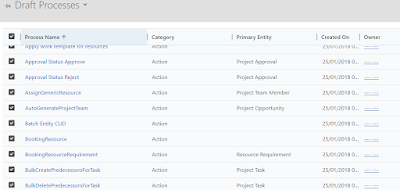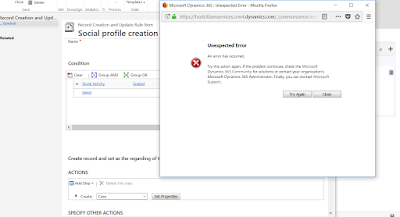Recently I had the
privileged of having a chat to Addi Ammar, one of
the Dynamics 365 housing specialists at Hitachi Solutions and also one of my
mates. Addi is SUPER passionate about housing and has working in the industry
for over 5 years. Her passion for the technology and for how it can be utilised
to provide solutions in the housing industry is infectious. I really loved
chatting.
Firstly, Thanks to Addi for taking the time out to chat to
me. Was super fun and I learnt a whole lot. Recently Addi attended a housing
hackathon hosted by Microsoft at the Thames Valley Park Offices on the 14th
of March. Addi and her team were the proud winners J very cool and congratulations
to all who put in so much hard work to make this event possible.
Normally we would do a recording, but I thought we would try
this in a Q&A / dialogue type structure just to see how it works. We did
laugh a lot: D so, here we go.
Chris: Welcome
Addi, thanks for taking the time to chat. So, after attending the housing
hackathon at Microsoft yesterday, what did you think? Was it fun to hang around
a bunch of like-minded people and chat tech / problem solving?
Addi: I thought it was a really interesting and insightful
day. There were a number of housing associations there as well as a number of
vendors with different technologies and different offerings. So, it was really
good to get everybody in a room together and, kind of, pass the ideas around.
What was interesting, was that every HA had the same pain points… Even though
this is something that we know, it’s really nice to get that sanity check and
to hear everybody saying, Do you know what? Repairs, how do we manage them? How
do we make it more intelligent? And, in fact, for the hackathon, all the teams
picked repairs as their biggest pain point.
Chris: HAHAHA, no
ways! That’s really interesting.
Addi: EVERYBODY! So it was really hard for the judges,
because they were judging 5 repairs solutions.
Chris: Wow
Addi: So our table was predominantly Dynamic vendors. We had Advanced
at the table, we had RSM, and obviously Hitachi. We had ANS there who weirdly, I used to work for. ANS offer a
solution where they can migrate your current platform up into the cloud. We
also had our housing association we were working with. What was cool is at our
table, they had brought one of their tenants, so instead of bringing all IT
staff and people from the business, they brought a tenant as well, which is
probably what gave us the edge, because we were able to talk about technology
and its impact on people at the other end. The GENUINE customer experience. I
thought it was a fab day. We had loads of idea sharing.
Chris: That’s
very cool! So did you and your team come up with a great solution to solve
problems with repairs? Did you focus on anything in particular about repairs,
or just the whole process?
Addi: We looked at the End-to-End journey and we started by
saying that you should be able to raise a repair through any mechanism because
it has to be what meets the needs of the tenant. So as well as having a mobile
app, Artificial Intelligence, Chat bots that learn based on what’s been done
before, being able to take a photograph of the repair and being able to
recognise what that is. We also looked at things like Alexa and Google home
because there are tenants that might have a smart phone but have no idea how to
use it, whereas, Alexa is something you can physically speak to. We actually talked
about tenants with dementia and Alexa might be easier for them to interact with
than handling a mobile phone or interacting over a portal. Then we looked at
flowing that information in and routing it out to the correct services.
We also looked at the commercial element as well.
Chris: Oh Really?
Addi: Yeah I think it’s one of the things that set us apart
from the other teams and one of the reasons we came first. We said well, we’re
putting all this good stuff in, but HA’s firstly have maintenance staff that
aren’t always busy, but they could also run like a trusted traders thing. SO,
for tenants and non-tenants, they could access a service and say, you know
what, my flat needs a piece of work doing, it needs painting or a toilet seat
and you could pick a trusted trader that the housing association has either
employed or verified. It’s an income stream, because you could charge for those
repairs AND if you are letting trusted traders advertise through your housing
association, you are generating income. SO, Yeah, they really liked that.

Chris: So you
managed to bring a load of the bits and pieces together from a repair point of
view. Do you think that there alignment between the HA’s and the partners? I
suppose different ideas come from different places! Do you think the HA’s even
knew some of this technology existed?
Addi: My impression was, there is a lot of buzzwords in the
industry at the moment and for some housing associations, they have not even
started their CRM journey. They have a load of disparate systems, they have all
this data that is sitting in different systems, but they can’t use it. They
have heard buzzwords in the industry like Alexa and Chat Bots but they don’t
know where to begin in applying that because they have not got the fundamentals
in place yet. I think that was really interesting in its–self. I think
different people are at different stages of the journey, and that was evident
in the room. So one of the housing associations that presented have gone
through their digital, I’m not going to say “transformation”. HAHAAHA! I’m not
going to say “Digital Transformation” because that implies that there is a
destination, it’s more of a journey.
Chris: I love
that!!!
Addi: You should ALWAYS be moving with the new technology and
moving with the times. Striving to always be better. But the HA previously
mentioned, they have done their CRM bit, they have done their standardising and
rationalisation of data, systems and processes, so they are now able to look at
how to make all of this more innovative. How do we get our tenants plugged into
this digital shift? Some of the other HA’s haven’t started that journey, so
everyone is at different points. There is A LOT of noise in the industry at the
moment about chat bots, AI, Alexa bit I don’t think people realistically know
how they can be applied.
Chris: You know
something interesting; I was having a conversation about Alexa the other day
about using Alexa in areas like Social Care. You have a scenario where an
elderly person is in a smallish house, they have a fall and they can simply
call out to Alexa to contact the HA or emergency services. Now that may be a
little way in the future, but I thought that would be something that would make
a real difference to someone’s life.
Addi: yep, that parallels really nicely with the tenant at
our table was talking about one of the people she works with (She sits on a
tenant panel and offers support to other tenants) has dementia and has got
fixated on her laundry. This person will go out to the laundrette multiple
times a day because she can’t remember if she has taken laundry there and left
it. She will continuously go and check. And I said, well, if she had something
like Alexa, and she could say in the morning “Alexa, I’m doing my laundry
today”, then she could ask later. This stops her having to go out multiple
times in a day… and we are talking about going out in bad weather as well. So,
she would get a taxi or take a walk down to the laundrette because she has
no-one to remind her.
Chris: Wow,
that’s tough!
Addi: She doesn’t want to give up living in her home. She
doesn’t want to go into a care home. Technology would enable her the ability to
stay in her social housing home and not have to move into a care home…. And
actually live better.
Chris: That’s
very awesome. That really improves someone’s quality of life. I genuinely think
that leveraging tech in that way makes a difference.
Chris. So in your
opinion, realistically, how close do you think housing associations are getting
to actually implementing this type of tech?
Addi: I think again, it comes down to the fact that everybody
is at a different point in the journey. Based on what was said in the room, it
seems everybody knows that the capability is there, actually delivering that is
another story… Simply because, the HA’s themselves aren’t necessarily there
yet. It has to come down to; getting the fundamentals in and working and then
acknowledging that you are not building the fundamentals just for today, you
are building for tomorrow as well.
Chris: So it’s
very much about future proofing?
Addi: Exactly!
Chris: During the
event, you must have interacted with a load of different types of people. What
was the general consensus on the event?
Addi: Everyone really enjoyed it! The team that Rob Fletcher
(Green Square Group) was on came up with something almost like a Pokémon go
type app where when you are walking around your property it could actually
pickup that there was a potential problem. It could see the damp and see the boiler
lights flashing. After chatting away to people like Rob and the other vendors,
everyone was getting really fired up. Yes, we were competing against other
teams, but it was friendly competition. We were genuinely working together to
hack these issues.
Chris: I’m
actually super jealous that I couldn’t attend! So, do you think that these
types of events are beneficial to the housing industry? Do you think there
should be more of them?
Addi: YES! YES I
do! I think HA’s want to come and I think they want to talk about what ever
part of their journey they are at! They want to talk about where to go next. I
think regardless of the size of the HA, there will be interest and enthusiasm.
I’d really like to be part of running one with Hitachi actually! Everyone seemed
to be really bought in. It wasn’t like we were trying to design something that
was never going to happen. In the near future, a lot of this stuff is seriously
possible. I think it would definitely be worth having more of these types of
events.
Chris: Fantastic!
I’ll be at the next one!
Chris: LAST
QUESTION, I promise…. Do you think the Microsoft product stack aligns nicely
with the requirements being made by HA’s?
Addi: The Microsoft stack is offering HA’s the ability to get
all their data and processes into one place. They are sitting on so many
disparate systems. A lot of the HA’s are locked into systems that they can’t
easily configure or change themselves. If they want to add a few fields they
need to pay someone a lot of money to do that. The Microsoft stack is flexible
and Dynamic. It’s growing because of the investment behind it, which is really
important. We also would love people to stay with Hitachi as their provider,
but if they decided to move on, it’s not as if they are locked into something
so bespoke they can never get away from it. I’ve worked at housing associations
where people have been depressed because they are stuck with a system that is
so bespoke and they can’t move away from the supplier. HA’s are ready for a
solution that allows for them to be put on one platform and where they can
control their data and processes and can still do all this innovation. Because
it’s Microsoft, the innovation will just keep coming.
Chris: Oh for
sure, the innovation will never stop! NEVER!!
Addi: Well, in the keynote speech at the hackathon, Microsoft
stated that they are constantly updating their vision, which will then reflect
on the customers.
Thank you so much to Addi for this awesome chat! As you can
see through the information Addi has shared with us, Housing Associations are
clearly ready to be taken on the digital journey with Microsoft and the focus
on innovation is hugely important. I love the fact that the tenant on Addis
team gave so much information and I think that plugging tenants into the
digital journey and showing that some of the processes and technologies can
make life A LOT easier creates massive value all round.